In 2014 I began my blogging journey. I had dabbled a little bit in 2010, but only as an experiment, those early blogs have been relegated to the deepest depths of Google’s archives (I hope). My 2014 blog is still live and is an online diary for family, friends, and anyone looking to share in our journey parenting an autistic youngest son.
Fast forward to 2017 and I created my handmade business, at first, I did not want to create a blog as part of my website. I wanted to focus on my craft-making, but I knew the importance a blog can have as another creative outlet and as an SEO source and traffic driver. I am glad I made the decision to create a blog when I built my website and I want to share some of my blogging tips for beginners and how you can achieve the same, both cost and stress-free.
Blogging Basics
Write your draft blog posts in Word or Google Docs to help with spelling and formatting. Ensure you always have a backup just in case. Also, by using Google Docs you can access your posts on your phone, tablet and laptop so can be writing on the go as inspiration strikes or if you have a spare moment away from your desk.
Once you have written your posts in word/docs then copy and paste into your drafts on your blogging platform. I suggest you only use your blog drafts for posts that are ready to be scheduled otherwise you will confuse yourself.
For more ideas and tips on how to write a great blog post, you can also read the following article.
How to Write a Great Blog Post
Keep a folder of stock photos on your mobile/tablet or PC to use as needed in your posts.
Plan your content. Keep a spreadsheet, word document, and even a handwritten journal, so that you can note down ideas the moment you have them no matter where you are. You can use one drive or any cloud-based device so that you can access your word document from wherever you happen to be. Don't be afraid to get some ideas from other blog posts as welll.
How to start a Blog
If you are completely new to blogging, you can start a blog on a free platform. There are lots to choose from. When I began there were only a few options and I opted for the market leader (at the time) Google Blogger aka Blogspot, but you can now choose from WordPress the current leader, Blogger, WiX, Weebly, Medium and you can even blog directly onto Bloglovin. Here are some of the best website builders for blogs.
WordPress
There is lots of confusion with WordPress, as there are two versions that are not the same. Wordpress.com is the free version (that now also has paid plan options). Wordpress.org is the self-hosted paid version. Go for this one if you have lots of time to learn all about plugins, widgets, HTML coding, and CSS. Most bloggers will tell you to go this paid route straight away. If you are confident, have the time to learn and funds, then I agree, but there are other options available too. By knowing more, you can make your own informed decision.

Blogger Blogspot
I like the simplicity of the blogger dashboard with the menu options listed down the left-hand side and easy drag and drop widgets. You can have a free domain name which will be yourblogname.blogspot.com or you can purchase a custom domain name either from Google to get rid of the Blogspot bit to yourblogname.com or you can purchase a domain name from another party such as 123-reg.co.uk or GoDaddy and have it redirected to your blogger account.
I buy my domains with 123-reg and link the DNS code to your blogger account. This is a lot easier than it sounds, trust me, if I can do it, you can too and there are numerous ‘How To’ videos on YouTube to help you through the process.
WiX
WiX is relatively new to the blogging world created in 2006 but offers so much more creativity. It is a free website builder and cloud-based development platform.
WiX offers an easy drag and drop builder to create your online presence. Like Blogger you can have a free domain name or purchase a custom one. WiX is built on a freemium business model, earning its revenues through premium plan upgrades. Users must purchase premium packages in order to connect their sites to their own domains, remove WiX ads, add e-commerce capabilities, or buy extra data storage and bandwidth.
WiX also has a built-in SEO wizard that takes you through a step-by-step guide to submit your site to Google and to analyse your site to make sure it’s optimised.
Blog Photography
Blogging is as visual as it is readable. Photos are a must. If you are a keen photographer, then great, snap away and create beautiful pictures for your blog posts. If you are not (like me) and want a cost-free, stress-free route, then make use of the royalty-free public domain pictures called Stock Photos from sites such as Pexels.com and Pixabay.com.
If you are feeling a little more adventurous and creative and still completely free go for Canva.com. Canva is a must-have in your blogging toolbox. You can create a myriad of post graphics, Pinterest infographics, blog post headers, social media designs. The list is almost endless. Sign up (it’s free) and have a play. When you place your photos into your blog posts and elsewhere on your website, use ALT text to improve your SEO and accessibility for readers. More blog photography tips can be found here.

Search Engine Optimisation (SEO)
This is the magic juice your website and blog need for Google and other search engines to be able to index, find and display your amazing content in search results. SEO needs a whole blog post all its own, but a brief overview is to make sure your blog has keywords and phrases naturally within the text that someone searching Google might type into the search box. You want your content to appear in their search results, so think about how your post helps solve their problem and what they might search for to answer their query.
- Put Alt tags on your images with keyword phrases to help Google to index your blog images.
- Make sure you have some internal links in posts to other posts you have written.
- Allow guest posts on your blog that are written by other bloggers. This helps keep your content fresh and helps to drive more traffic to your site.
- Make sure your contact details and other key information are easy to find on both desktop and mobile sites.
- Submit your site to Google and Bing so that your blog posts are crawled and can be found in search results.
- Connect your website to Google Analytics so you can track your audience and the best times for traffic.
- Make sure your blog titles have keywords and key phrases (1-4 words long) that people would type when searching for a topic that your blog post answers for them. There are headline analyzers you can use to help you create powerful, attention-grabbing titles.
- Use your key phrases naturally in your blog post content. Write for people, not for search engines, and don’t overuse or “stuff” key phrases.
How to stay organized when blogging
**Organising your blog. ** Do you like to be organised or are you a more of a ‘write when inspired’ approach? Either can work, it depends if you are a full-time blogger or if your blog is a part of your business. Decide are you going to blog every day, weekly or monthly. Regular and consistent posts are best for your readers, but if you are more sporadic make sure you let your readers know when you have a new post published or coming soon.
Do you prefer a traditional handwritten diary or electronic calendar or app to organise your blogging? You could make a spreadsheet or keep a planner diary and jot down post title ideas for upcoming topics you want to discuss. Research significant National and International awareness days and weeks to give you ideas for blog posts and use these to draft an editorial content calendar. You can find more ideas on how to build a successful blog content strategy here.
What do you think of scheduling social media posts to help with organising your blog promotion? There are lots of scheduling apps to help you promote your blog posts once they are live. My favourites are Crowdfire, Tailwind, and of course Missinglettr. Do not feel shy about promoting your post. Social media is fast-paced and the lifespan of a Tweet, Facebook status, or Instagram post are short so although you might feel you are spamming if you promote more than once on the same day or over several days, you really are not, and most people will miss it if you don’t repeat. That is the beauty of Missinglettr creating a drip campaign of content that covers a whole 12 months of schedule.
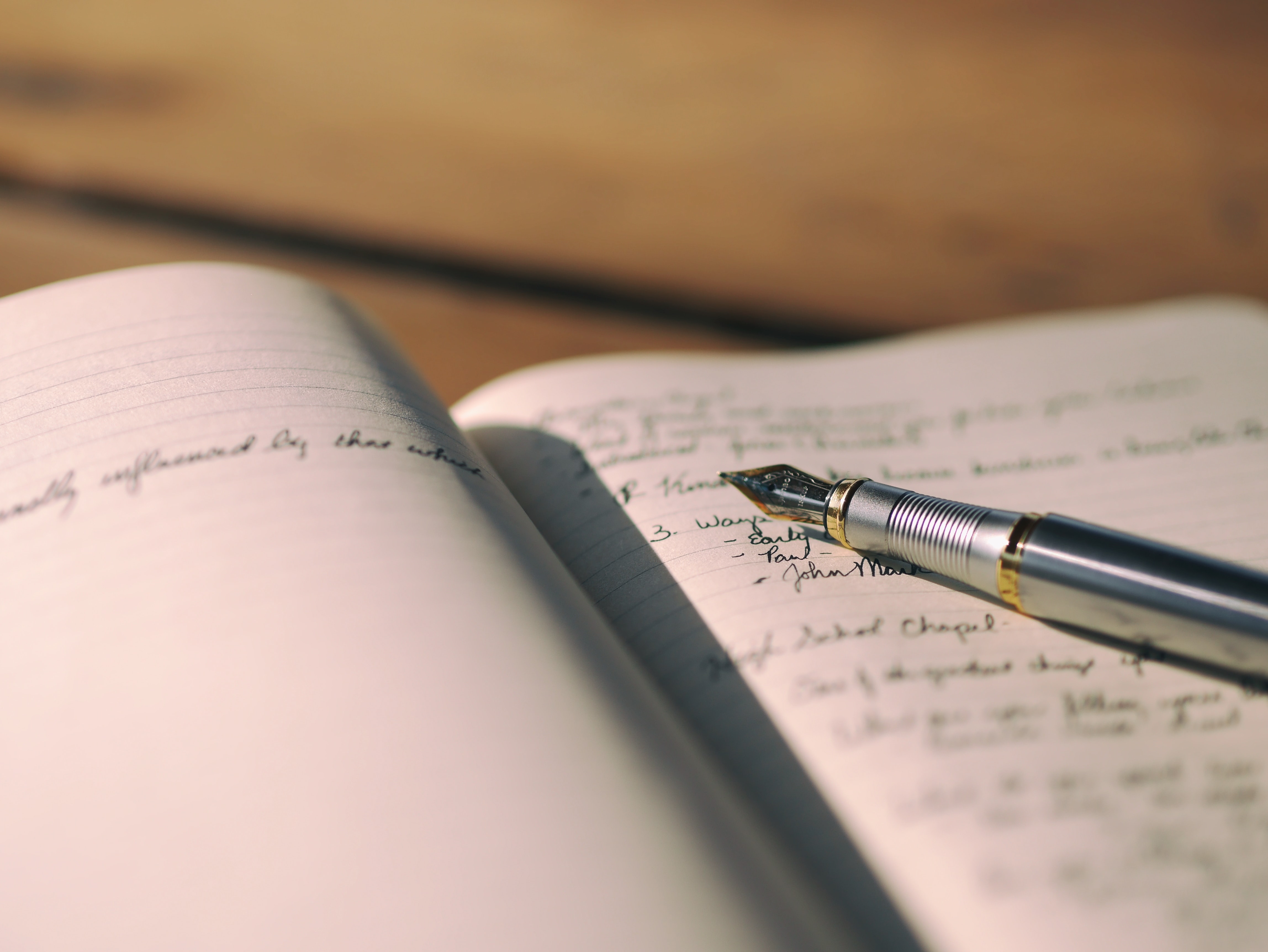
Cost Free, Stress-Free Summary
Free platform
- Blogger
- WordPress.com
- WiX
- Weebly
Free pictures
- Pexels
- Pixabay
- Canva
- WiX
Social Media
- Facebook Groups
- Pinterest Group Boards
- Instagram Pods
- Twitter Chats
SEO
- Create regular fresh content
- Alt Tags on images
- Research keywords and phrases
- Use H1 titles
- Go back and update/refresh your blog post and change images
- Keep learning and give it time
Over to you
What is your top tip for organising your blogging? What are your favourite SEO top tips to share with us?
Join the discussion and tell us your best blogging basics.



