Whether you’re new to publishing your blogs or you’re a seasoned veteran in the blogging space, developing and implementing corresponding visuals for your blog is a great way to take it to new heights. Aside from being aesthetically pleasing, incorporating visuals throughout your blogs can be extremely beneficial for better conveying the overall messaging and your voice.
Incorporating clean images throughout your articles is a great way to not overwhelm your readers with large blocks of text as well as bring attention to key points made throughout the blog.
In this article, we’ll take a closer look at some strategies and tools you can implement to set yourself apart from the crowd while implementing matching visuals for your blogs.
Brand imagery 101
If you already have an established brand and key colors for your marketing efforts, try to incorporate them into the visuals within your articles. This doesn’t have to be a time-consuming process, it can be as simple as overlapping translucent colors on top of images, using your brand colors as the font colors, or creating minimalistic borders to surround the photographs.
The idea behind having cohesive brand imagery is to establish recognizability and credibility within your articles. If you’re successful at doing so, your readers will instantly recognize an article as yours.
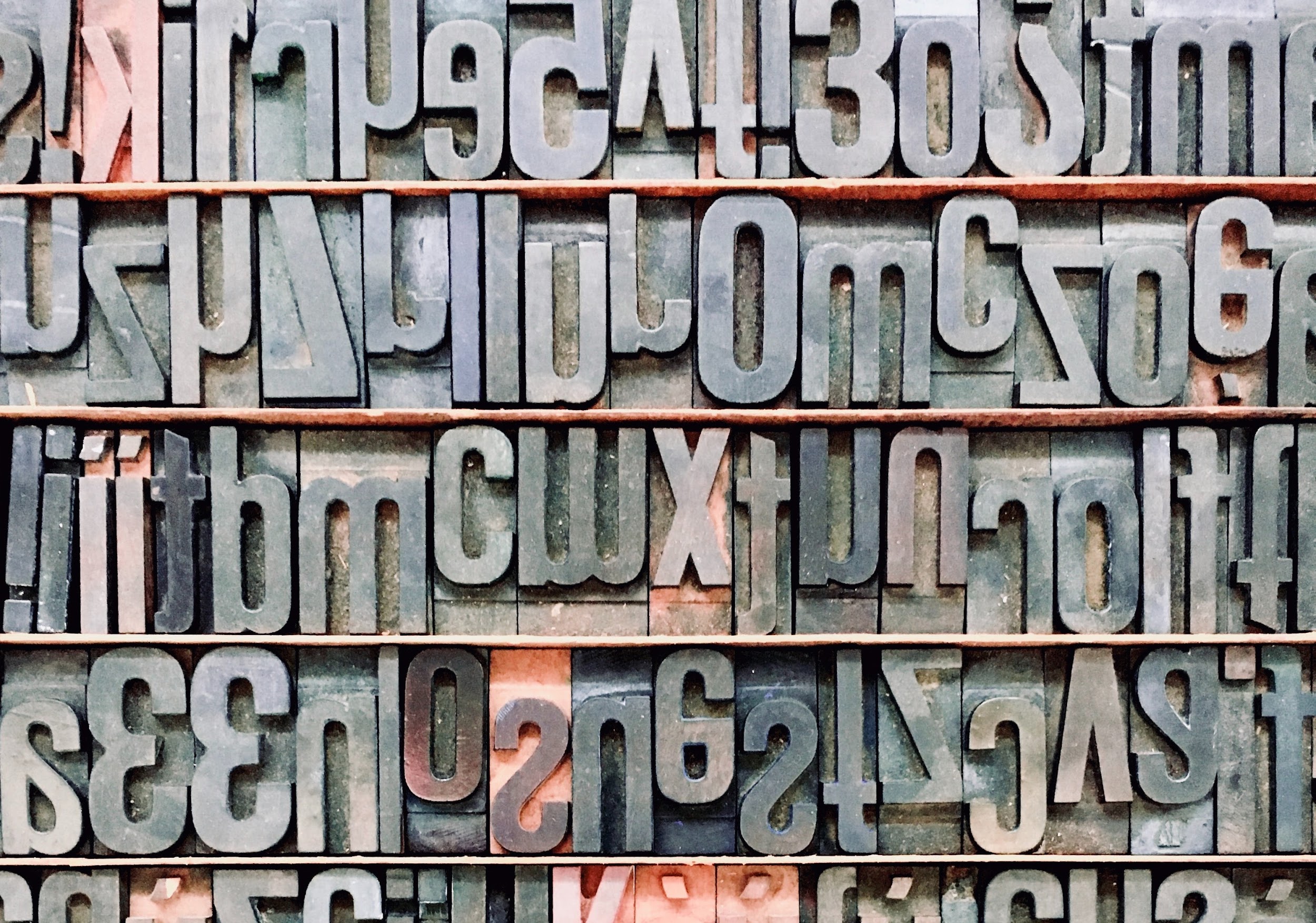
Avoid large blocks of text
There’s no faster way to turn away readers than by having massive blocks of text without the inclusion of visuals or white space. Not only is this intimidating, but it can cause eye strain and make it easy for readers to lose track of which line they’re reading. Explore additional best practices for structuring a great blog post.

Showcase the important things
One of the greatest benefits of visuals is that they help bring your reader’s attention to key points and messaging made throughout the blog. A simple way to do this is by creating images that are stylized quotes containing one or two sentences from an important section of the article.
However, if you have more time and are willing to take things a step further, the creation and implementation of infographics are the preferred way to showcase important information. Additionally, infographics help make difficult to understand information easier to digest for your reader. It should be noted that you should always include some sort of brand identification within your finished infographics, such as a logo and website URL. Infographics are commonly shared on social media platforms and having a branding identifier within can be a great way to drive traffic back to your website.
Tools for creating great visuals
Developing corresponding visuals might sound like a daunting task, but fortunately, there are many different resources that make the process as painless as possible.
Canva
If you aren’t familiar with the Adobe Creative Cloud Suite or are hesitant to splurge on a pricey monthly fee, Canva is a great free alternative that makes designing images and infographics as easy as possible. The online software is designed for drag-and-drop creation, but has a surprisingly robust amount of features.
One of the most compelling aspects of Canva is its wide selection of predesigned templates. Most of these are free, but there is a paid option to unlock more templates and even more customizable options. Many of these templates are easily customizable to allow for changing of the colors and inclusion of your logo. If you’re feeling creative, Canva also allows you to start designing from scratch.
The Noun Project
If you’re looking for attractive, simplistic icons...look no further than The Noun Project. They offer over 3 million unique logos for practically anything you can think of. These icons are perfect when creating infographics. The best part? They’re free. However, they do offer an affordable paid option that allows you to change the color of the icons and other perks.
Stock Imagery
Sometimes you just don’t have the time, budget, or ability to take your own photographs. That’s OK! Pexels and Unsplash are both free stock imagery sites that allow you to download hundreds of thousands of high-quality, modern images. Most of the images don’t require attribution and allow for customization.
Fiverr
If you’re able to afford a few extra dollars per month, Fiverr can be a lifesaver when creating imagery, particularly infographics. Thousands of freelancers offer their services on the site with many specializing in niche industries. Many designers have prices starting as low as only a few dollars per project.
Wrap-up
Creating corresponding visuals to go along with your blogs is not as difficult as it sounds. Putting the additional time and effort into creating and maintaining complementary graphics goes a long way with helping establish brand. Start applying these branding ideas to your content and watch as your traffic increases over time.



