Once upon a time, it was relatively easy to make a blog popular. All you needed was a website and some basic writing skills, and you were off to the races.
Today, growing a blog takes far more time and effort. Content is still king — your whole blog strategy should revolve around high-quality content. However, blog “accessories” are becoming increasingly important to the success of your content. What are these accessories? They include social media promotion, search engine optimization efforts, and graphic materials.
Today, we’re going to focus on the third point; graphic materials and visual content for your articles.
Why does my blog need high-quality visuals?
There is a surplus of benefits to developing high-quality visuals to accompany your blog posts.
1. Images make the blog posts more organized.
Seeing a huge block of text on a webpage can be daunting for many, often leading individuals to navigate away from your site. The content itself may be informative and of high quality but the readers will not have the patience to go through the entire post.
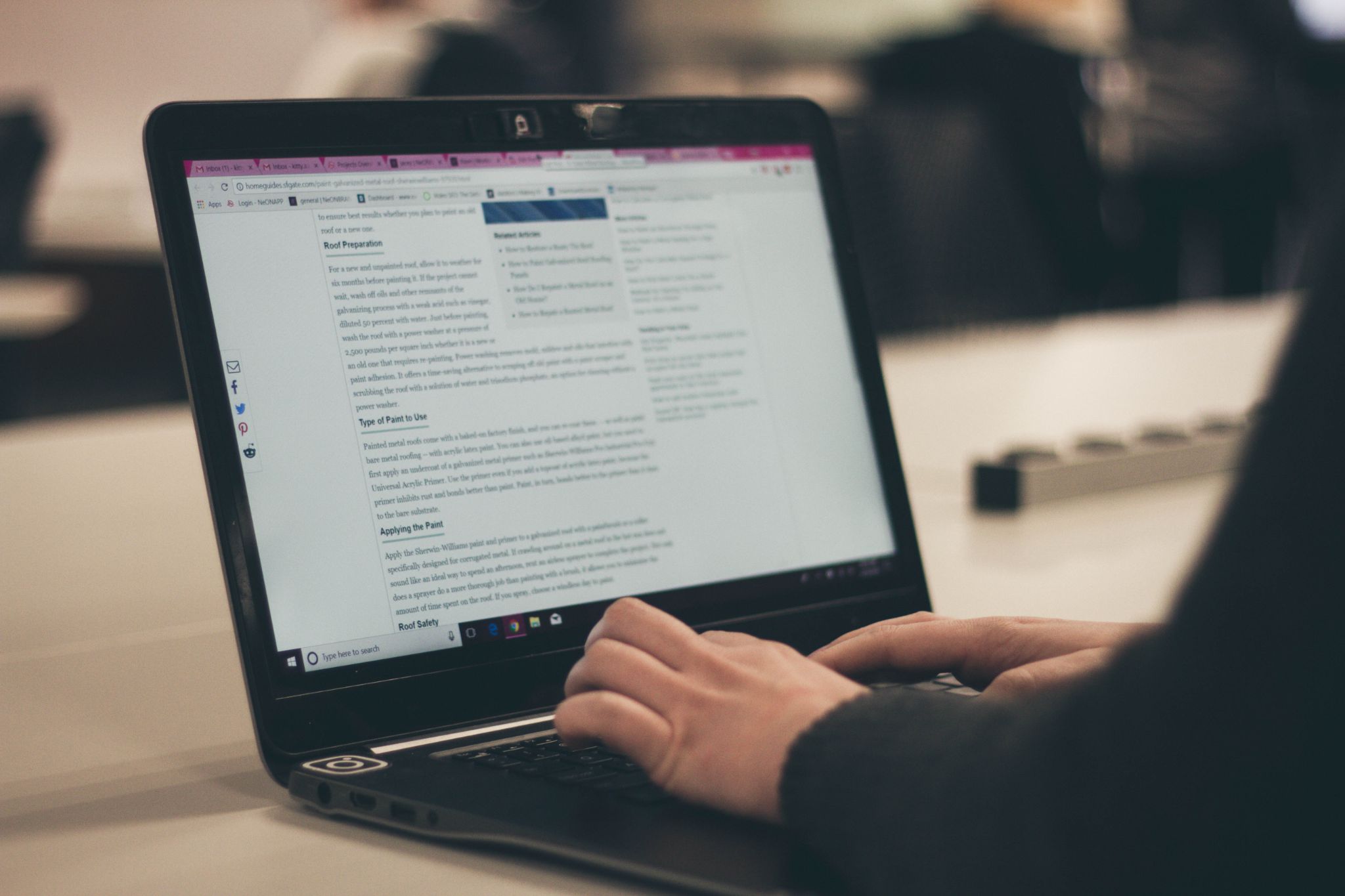
To break the monotony, you should use images in regular intervals throughout the length of the blog post to convey ideas. They are like marks on a map that guides your readers to read the complete blog post.
By incorporating visuals, you can increase user retention and page views on your blog.
2. Increased social media traffic and shares.
For the growth of your blog, social media is a valuable tool. Another interesting trend to notice is that in all the social media outlets, visual content tends to be the most popular and receives maximum responses.
Therefore, images in your blog post are like social media magnets. Readers are already in the habit of sharing the images they like on their social profiles. They will readily share the graphics in your blog post if they find it interesting.
Services like Missinglettr can pick up images in your blog article and share them automatically to your social media profiles. All this sharing leads to greater social media referral traffic to your blog and improves your SEO through backlinks.
3. Graphics make people remember your blog.
The Internet has millions of blogs covering every possible niche. So, what is different about your blog that readers will remember you by?
Nicely designed graphics can be that difference. Great images make a mark in the minds of your readers, especially when you develop a cohesive brand strategy. The end goal should always be to convert new users into returning ones and increase the brand value of your blog.
Why don’t all bloggers use great graphics?
Despite the evident benefits, many bloggers have yet to utilize the full power of graphics in their online properties.
Traditional reasons why many bloggers are still not using images in their blog posts and their solution include:
1. The assumption that creating graphics is tough and time taking.
A misconception that graphics are challenging and time-consuming is the most common reason that stops people from actively using visuals in their articles. They assume it to be complicated, requiring the knowledge of sophisticated software like Photoshop.
Solution: Many services can make graphic designing easy for you. Though I am good at using Photoshop, it is not simple enough to create multiple images for a blog post in a short time.

Canva is a great free solution that makes designing blog and social media graphics easy. They even have built-in templates that you can use to get started.
2. The notion that designing graphics is a costly proposition.
Many bloggers view design as too expensive for a few reasons:
- Hiring a professional designer is costly. (Experienced designers charge around $50 per hour)
- Buying stock photos is expensive. (Prices can go up to $49 per-month for ten images. Source Shutterstock)
- The additional cost of purchasing the high-end designing software.
Solution: At present, many online resources provide copyright-free images you can use on your blog without worrying about intellectual property violations.
Unsplash and Pexels are both great resources for copyright-free images at zero cost.
What types of images are needed for a blog post?
For every standard blog post, three types of images are essential. These include:
- Featured or header image
- In-post images or graphics within the body of the blog post
- Promotional imagery
Let’s explore each type in a little more detail.
The featured or header image
Header images, as the name indicates, are used at the beginning of a blog post. You can use the header image to express the goal of your article visually and capture the attention of your readers. A well-designed header image goes a long way in encouraging readers to read and interact with your writing.
A featured image is also significant when you or your readers share your blog post link on social media. It appears as the thumbnail for your article when no other image is included in the social media post.
Learn more about how to structure an awesome blog post.
Images within the blog post
After the header image, the next tactical place to add images is within your blog post. The number of images should vary depending on the size of your blog post. The longer the post, the more images you’ll include.
It’s a good idea to aim for one image for each blog section.
Types of inline pictures you can use:
- Charts, graphs, and lists (to convey data, timeline and results)
- Quote graphics
- Relevant stock imagery
Promotional imagery
It’s important to have a featured image that will show up when your URL is shared online. However, you should put more effort into the social media graphics you develop to promote your content.
Ensure your graphics are size-optimized for the platforms you plan to share on. Since social media is so visually-focused, you need to try to engage viewers with the image long enough for them to read the post and hopefully click your link.
You don’t need to start from scratch for your promotional imagery. It’s a great idea to utilize your featured image or in-line images and alter them for social media. That way, your users will have a cohesive experience from seeing a social media post on their feed, all the way through reading your blog.
What tools do I need to develop images for my blog?
First, you need a good handle on the specs for your required imagery. Review how images show up on your website and be sure to size your images appropriately.
Next, you need high-quality imagery. Like we explored above, Unsplash and Pexels are both tools you can use completely free of charge, without needing an account.
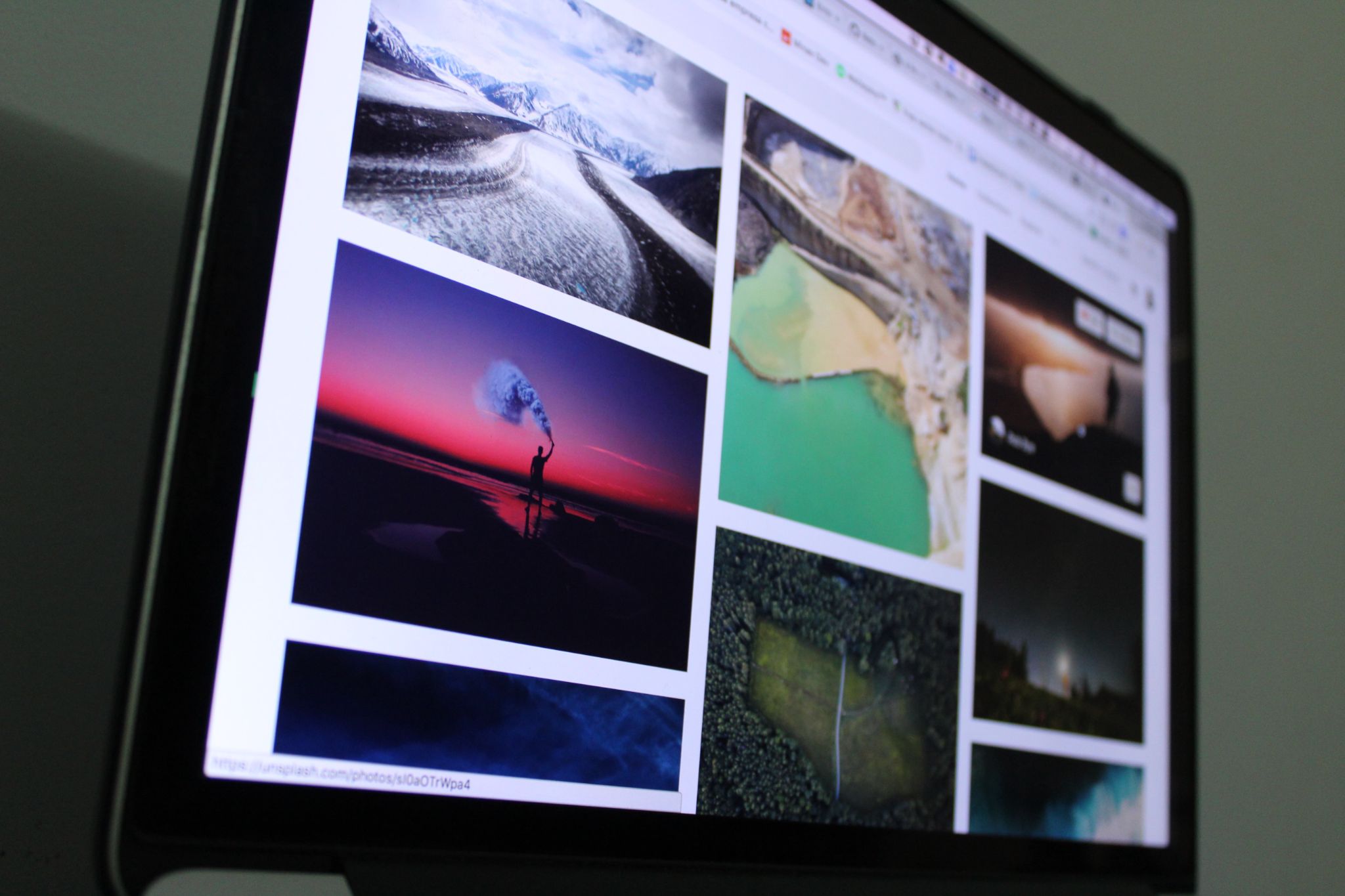
It also helps to have established brand standards. Which colors and fonts do you use in your imagery? Define these to ensure you have a cohesive brand image across your website, social media, and blog.
What are best practices for developing blog images?
Using images for your blog posts seems straightforward, but in reality, there are many layers to it. As a blogger, you need to keep track of certain points while creating and deciding on any design.
1. Be minimal in your approach.
Do not go berserk while creating graphics. It only consumes your time and there are high chances that readers may not like it. As they are reading your blog post, images should guide them, not be a distraction.
2. Be always mindful of copyright issues.
As a professional blogger, your website and various social media platforms are your assets. Do not take chances and put your online presence at the risk of copyright violations. The best way to do this is by always using reputable sources for your imagery, and never saving images from Google Search.
3. Consider SEO.
As bloggers, we know how important it is to optimize copy to land on the top of Google Search results. After all, blogging and SEO go hand-in-hand. However, many bloggers in their hurry to publish tend to overlook the SEO points for images.

Search engine crawlers cannot read your blog pictures. Therefore, you need to add "alt tags" to all your graphics. In the "alt tag," you can mention the name of the image. The "alt tag" is invisible to your blog readers but search engine bots can read them and know more about your picture. That helps in the indexing of your blog images.
An ideal “alt tag” should consist of a detailed written description of what’s included in the image. For example, the “alt tag” for the image above could be something along the lines of “A woman wearing a yellow shirt sitting at a brown wooden table scrolling through a website on an Apple laptop.”
Other than SEO, you also need to optimize the size and resolution of your blog post images. Enormous and high-resolution images tend to increase the loading time of your website. Even a delay of more than 1 second in page loading results in visitors moving away from the page.
Therefore, before adding images to your blog post, optimize their size and resolution so that the pictures load faster on all the devices. Image optimization and SEO aspects are not complicated. With that done, you can finally post your content and watch as people start pouring in. The amount of effort you put into your content will be noticed by all of your readers.
Put Your Blog Promo on Auto-pilot
As a blogger, you’ve got a lot on your plate. Missinglettr makes it easy to focus on blogging by taking away the distraction of social media promotion. For each new blog post you publish, Missinglettr automatically develops a 12-month drip campaign. All you have to do is hit approve and the posts go-live over the course of the next year.
Give it a spin for free and see how much time Missinglettr can save you.



