In our increasingly digital society, successful marketers know that automation is not just a buzzword: it’s the secret weapon that enables you to stay ahead of the game. With the right automations in place, you can streamline your workflow, engage your audience at the perfect moments, and even turn your Twitter account into a 24/7 marketing machine. In this guide, we’ll show you how to harness the power of automated Twitter/X to thread and schedule your tweets like a pro.
Why Automate Your Twitter/X?
Twitter is a fast-paced platform. If you’re trying to manage your Twitter marketing manually, you’re likely to get overwhelmed, and fast. By setting up automated systems, you can take some of the pressure off and ensure that your account stays active and engaging, even when you’re asleep or focusing on other aspects of your business.
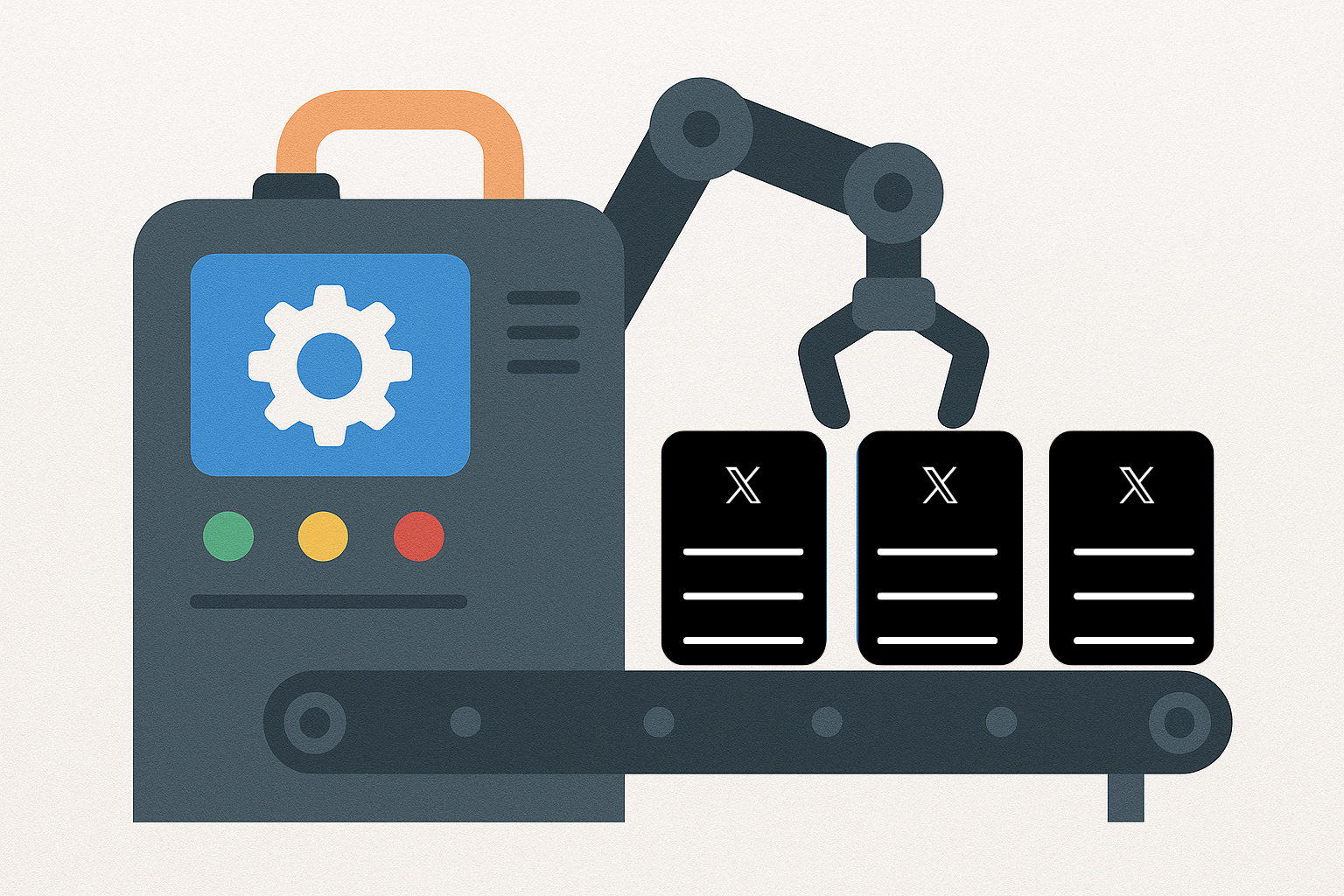
Threading and Scheduling: Two Key Tools in Your Arsenal
To truly make the most of Twitter automation, you need to understand two key concepts: threading and scheduling. Threading allows you to connect multiple tweets into a single, cohesive narrative, while scheduling enables you to plan your content in advance and post it at optimal times.
Threading: The Basics
If you’ve ever seen a tweet followed by a chain of additional tweets that dive deeper into a topic, you’ve seen a Twitter thread in action. Threading is the process of linking multiple tweets together to form a cohesive narrative or to expand on an idea that can’t be contained within Twitter’s character limit. For marketers and creators, threading offers a powerful way to deliver value-packed content, explain complex ideas, or tell a story in a compelling sequence.
This technique is particularly effective for thought leadership, storytelling, listicles (e.g., “10 tools I use every week”), and step-by-step guides. Threads tend to generate higher engagement because they invite readers to click, scroll, and interact longer. Twitter/X’s algorithm favors this kind of extended user engagement, which can increase your visibility.
How to Create a Thread
Creating a Twitter thread is simple. Start by composing your first tweet as you normally would. Once you’re ready to continue the thread, click the small “+” icon beneath the tweet. This will allow you to write a follow-up tweet that’s directly connected. You can continue adding tweets until your message is complete.
A good thread has a hook in the first tweet, something that grabs attention and entices readers to click through. Use short, punchy sentences and break down your content into digestible points. Visuals like images, GIFs, or charts can help break up the text and make the thread more engaging.
SEO Tip: When writing threads, consider including your target keyword (like “Twitter automation” or “schedule tweets”) early in the thread. This helps when threads are shared outside of Twitter and indexed by search engines.
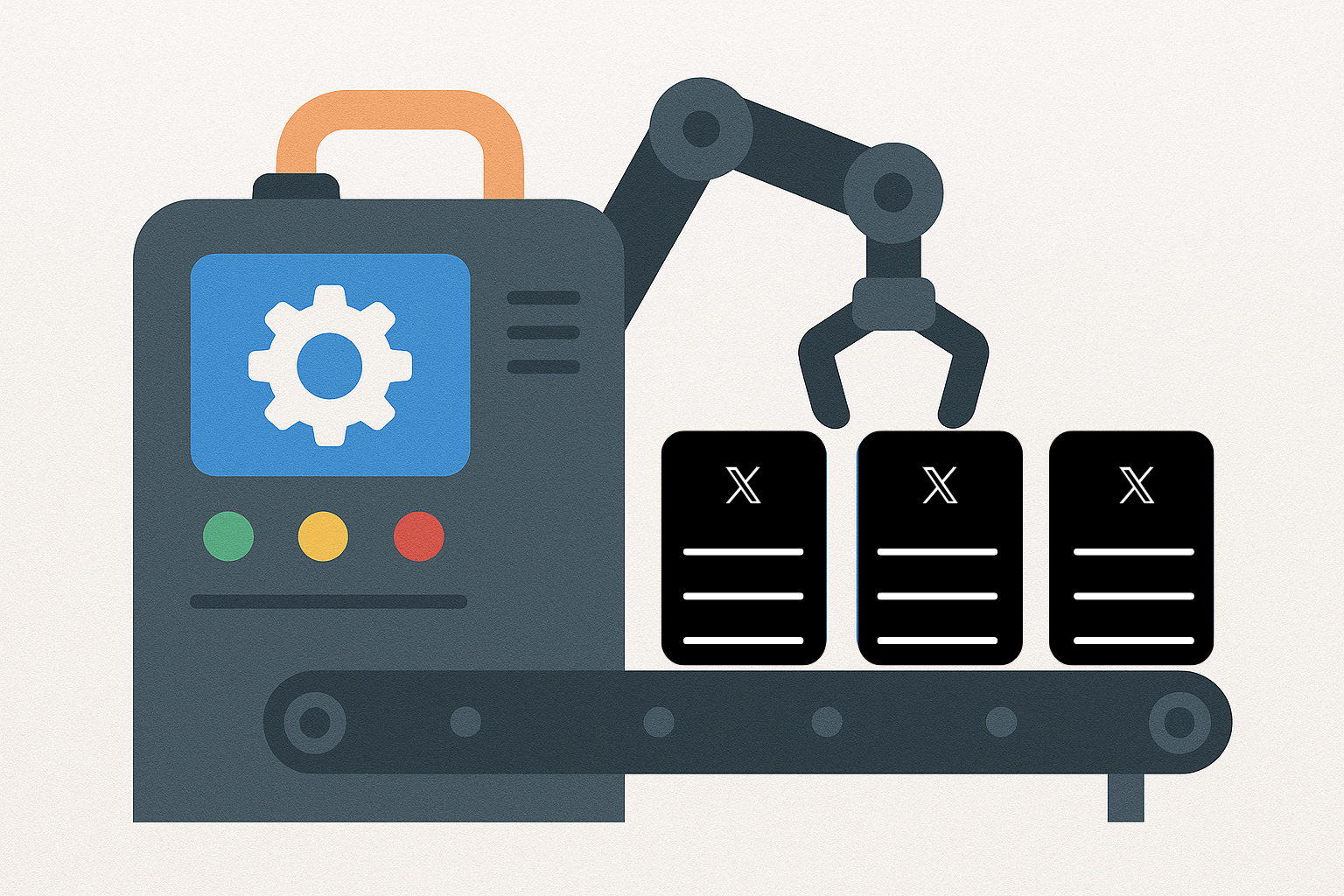
Scheduling: The Basics
Consistency is key to success on social media, and scheduling tweets is the best way to maintain that consistency without being glued to your device. Scheduling allows you to write tweets in batches and plan your content calendar in advance. Whether you're running a campaign or simply trying to post at the best times for engagement, scheduling is essential.
For busy marketers, entrepreneurs, or small teams, scheduling can help ensure that your content goes out on time, even on weekends or holidays. It’s especially helpful for international brands trying to reach audiences in different time zones.
How to Schedule a Tweet
Twitter/X’s native scheduling tool makes it easy to plan ahead. When composing a tweet, click the calendar icon at the bottom of the tweet composer. A window will pop up, allowing you to select the exact date and time you want the tweet to publish.
However, for more advanced features like recurring posts, analytics tracking, and cross-platform scheduling, many marketers rely on third-party tools like Buffer, Hootsuite, or MissingLettr. These platforms offer more robust scheduling functionality and are essential if you manage multiple accounts.
SEO Tip: Use scheduling to build content clusters on Twitter. For example, schedule a series of tweets over a few days around a single keyword or topic (“Twitter automation tools,” “how to schedule tweets,” etc.) to increase authority in that space.
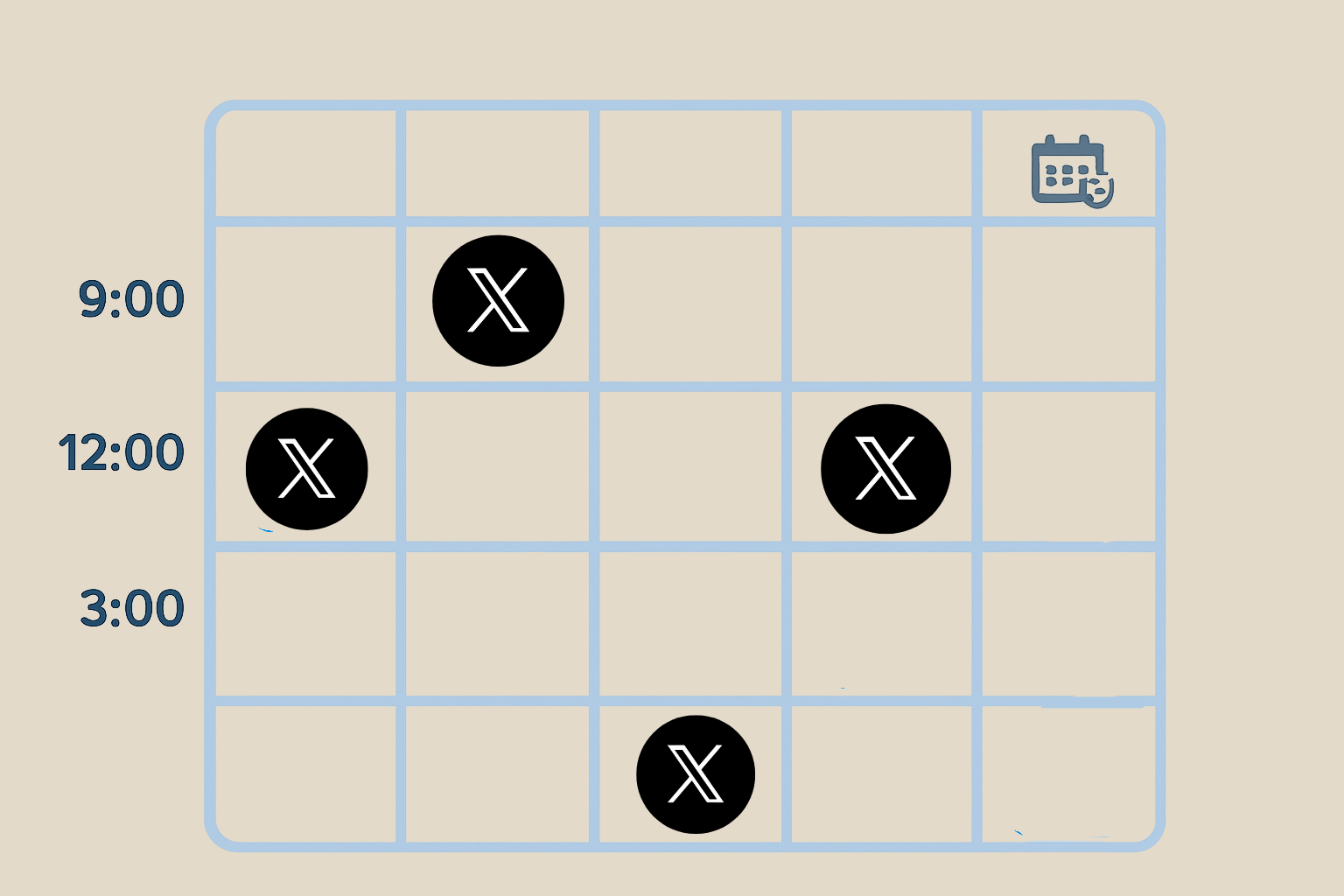
Best Practices for AUTOMATED Twitter/X
When automating your Twitter/X, there are a few best practices to keep in mind.
Keep It Human
Automation should streamline your workflow, not replace your voice. One of the biggest mistakes brands make is sounding robotic or detached. Your tweets should feel like they come from a real person, not a machine.
Even if you’re using a scheduler or writing content weeks in advance, make sure the tone is authentic, friendly, and conversational. Consider replying to comments yourself rather than relying solely on auto-responders.
SEO Tip: Add personality and value to your tweets by weaving in your expertise. Use searchable phrases like “how I use Twitter automation to grow my brand” to increase discoverability.
Optimize Your Timing
Posting at the right time can significantly boost your engagement. Twitter analytics and tools like Followerwonk or TweetDeck can help identify when your audience is most active. Most engagement happens within the first 15–20 minutes after posting, so timing matters.
Rather than guessing, use data to schedule your tweets at optimal times for visibility. Consider time zones and daily behavior trends, like early morning posts for professionals or late-night posts for entertainment content.
SEO Tip: Link out to blog content during peak hours. Well-timed tweets that include keywords in the tweet and alt-text of the linked content can boost both your social and search visibility.

Use a Mix of Content
A successful Twitter automation strategy includes variety. Don’t just automate link shares: mix in original thoughts, behind-the-scenes glimpses, user-generated content, and polls. Tweets with images or GIFs tend to get more engagement, and quote tweets or replies to trending posts can also boost your reach.
Plan content pillars in advance and automate a variety of tweet types to keep your feed fresh. Consider building a weekly rhythm (e.g., Monday tip, Wednesday thread, Friday poll) and let your automation tools handle the rest.
SEO Tip: Diversify your media. Use SEO-friendly image alt text and relevant hashtags to increase the discoverability of visual content on Twitter/X.
Common Pitfalls to Avoid
While automation can be a game-changer, it’s not without its pitfalls. Here are a few common mistakes to avoid:
Over-Automating
When every tweet is scheduled, your account can start to feel stale or inauthentic. Followers may stop engaging if they sense your content lacks spontaneity. Twitter is a real-time platform, and part of its appeal is the immediacy of live interaction.
Balance automation with real-time engagement. Check in a few times per day to respond to replies, jump into trending conversations, or post timely updates.
Neglecting Engagement
Automation handles the content delivery, but not the conversation. Don’t ignore your replies, mentions, or DMs. Engaging with your audience builds trust, boosts visibility, and tells the algorithm that your account is active and relevant.
Make time for social listening. Tools like TweetDeck, Brand24, or Hootsuite Streams can help monitor mentions and keywords so you can respond quickly.

Conclusion
By mastering the art of automated threading and scheduling on Twitter/X, you can take your social media marketing to the next level. Remember to keep your content human and engaging, optimize your timing, and use a variety of content types. And most importantly, avoid the common pitfalls of over-automating and neglecting engagement.
As you embark on your automation journey, keep in mind that there’s no one-size-fits-all approach. Experiment, tweak, and refine until you find the strategies that work best for you.
Ready to dive deeper into automation? Check out our pillar article, "The Automated Social Media Playbook: Set It and Forget It Marketing for 2025" for more advanced strategies and tips. Happy automating!



