The Fediverse is coming to Missinglettr!
Mastodon is now live with Missinglettr. Mastodon has become a fast-growing alternative(6.5M users) to Twitter and we are quickly falling in love with its non-profit approach & of course the federated universe (Fediverse).
We think open source & decentralized software can be the future of social networking and aligns better with online communities long-term sustainability.
We’re starting with Mastodon.social as our first instance(server) connection and will be expanding from there. Let us know what instance we should integrate with next via Intercom or our email at support@missinglettr.com -
What is Mastodon?
Mastodon was started in 2016 by Eugen Rochko and is a decentralized microblogging service with many of the same social networking features as Twitter. The biggest difference is that it is not a single platform. Instead, it’s a federation of independently operated, interconnected servers.
Here’s a fun animated video that helps explain what Mastodon is and why it’s gaining in popularity.
Mastodon servers are based on open-source software developed by German nonprofit Mastodon gGmbH. The interconnected Mastodon servers, along with other servers that can “talk” to Mastodon servers, are collectively dubbed the “fediverse.”
What is a toot?
A toot is a post published on Mastodon. Very similar to a tweet, a toot can be no longer than 500 characters and can include GIFs, Videos and Images. It’s a bit of an older term on Mastodon, most users are just calling them posts now. A boost is what you would use instead of a retweet, thankfully it’s not called a retoot :P
How do I connect my Mastodon account with Missinglettr?
1. First you’ll want to sign in to Missinglettr here
2. Then you’ll click on Settings (the gear icon) on the left sidebar
3. Next - under Workspace Settings on the inner left sidebar. You’ll click on Social Profiles.
4. There you’ll find our brand new integration with one of the most popular Mastodon servers - mastodon.social *PS We’ll be adding more Mastodon servers soon - get in touch with us at support@missinglettr.com if you have a specific Mastodon server you’d like us to add!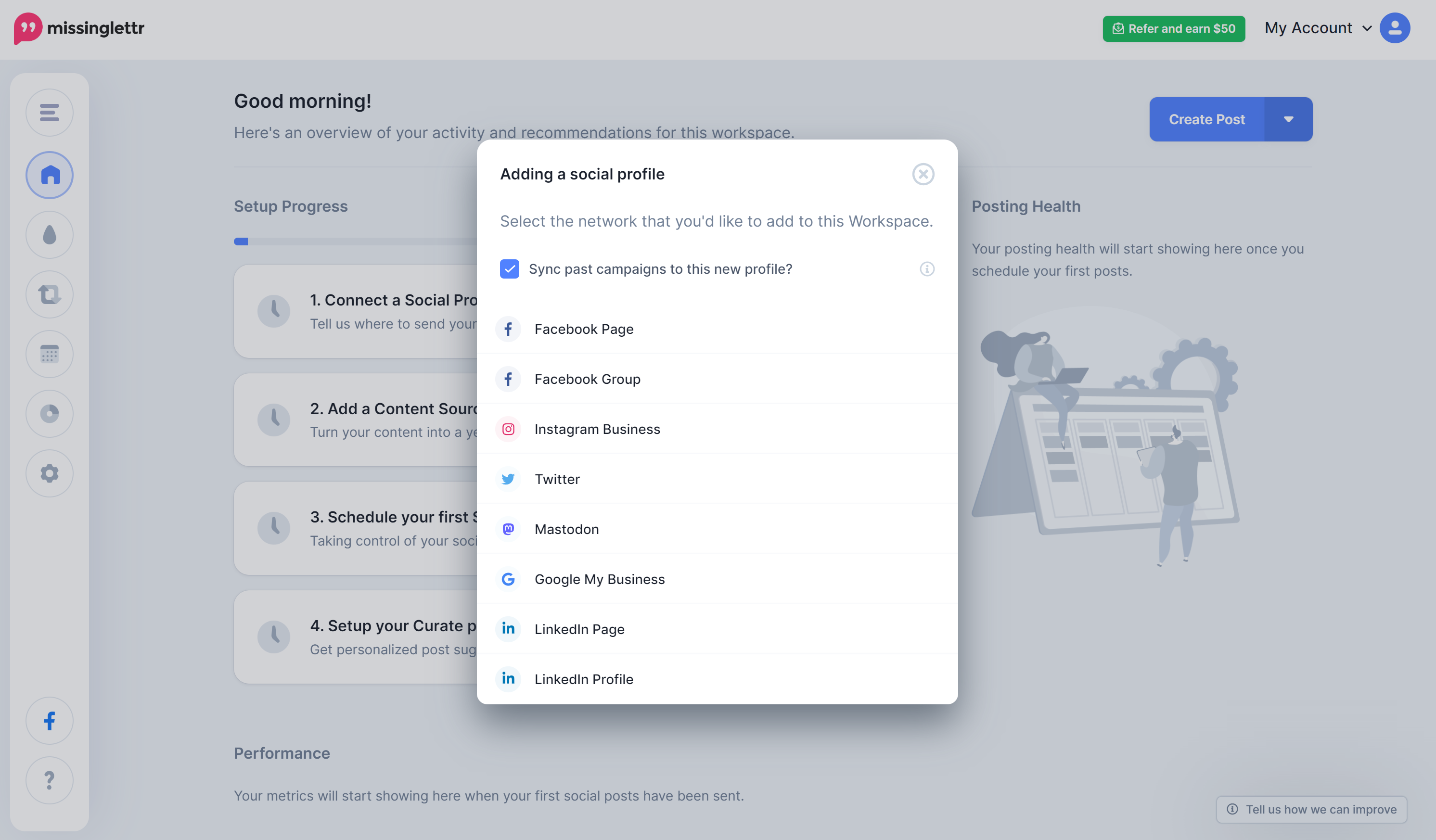
5. When you click on Mastodon - you’ll then be sent over to the Mastodon site to sign in & authorize the connection with Missinglettr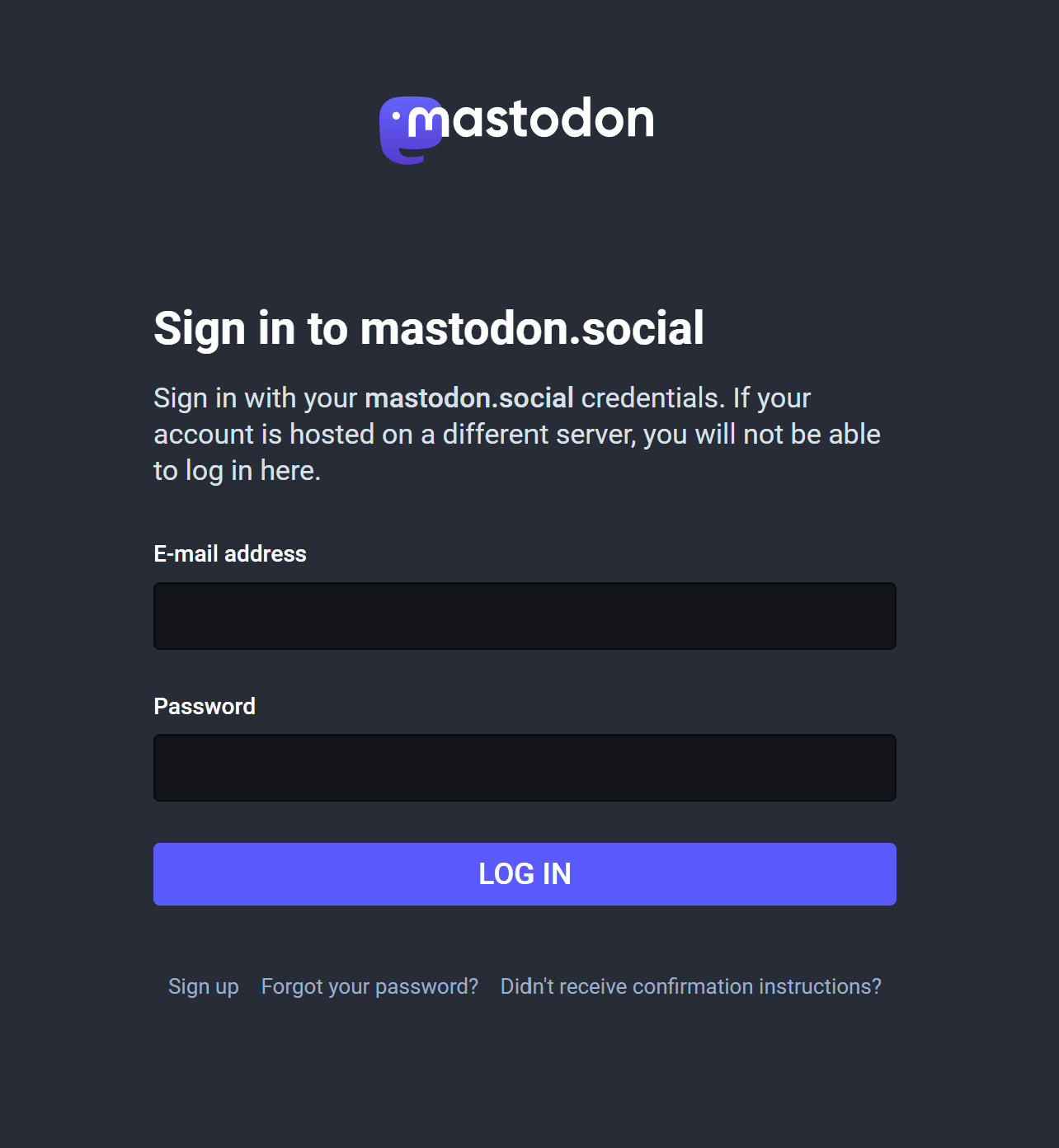 .
.
6. Once you're signed into Mastodon - then you'll get a prompt to authorize the connection with Missinglettr. You'll want to click 'Authorize' *Don’t worry we won’t automatically start posting - you’ll have the chance to review posts & have all the same controls as you would with our Facebook - Twitter and LinkedIn connections.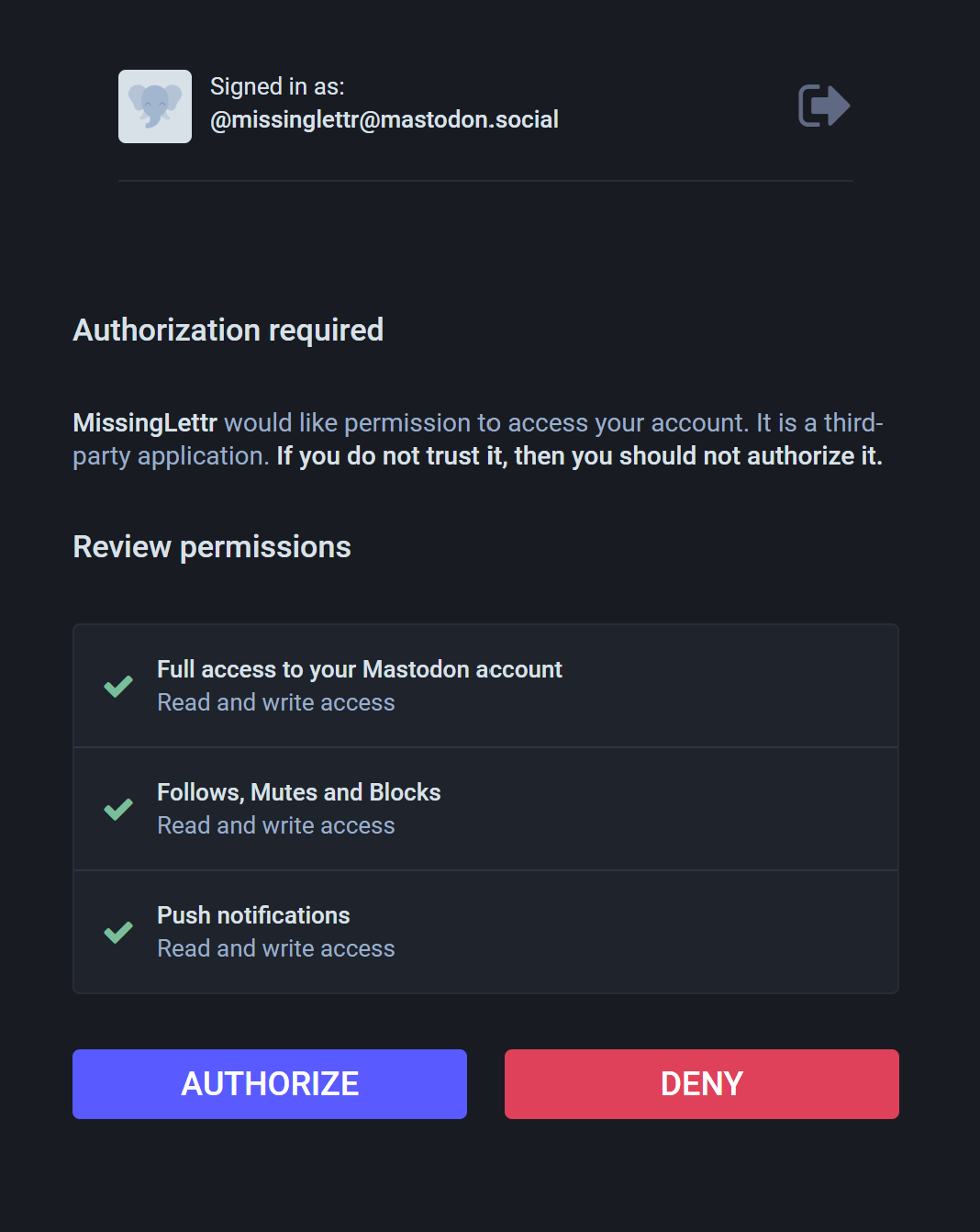
7. After you Authorize the connection - you'll be directed back to Missinglettr where you can see your connection in our social accounts area. This is where you can make further customizations to the connection IE turning hashtags off - pausing the sending of posts - reconnecting between Mastodon & Missinglettr - and if you need to - deleting the Mastodon profile.
8. Now that Mastodon is connected, you can start scheduling posts like you would with Twitter, Facebook & LinkedIn. The below example is how you would create a post for Mastodon via Missinglettr in our Schedule view.
9. Once you have a few scheduled posts on Mastodon - this is what they would look like in our Schedule view.
Looking for more ways to grow your social traffic? Sign up for Missinglettr today and supercharge your social media!



