There was a time when Facebook was the place to use when marketing your content. All you had to do was put up a post with a link to your content and most of your followers would see it in their feed. If you wanted to reach even more people, you boosted the post and watched as your likes, followers, and traffic increased.
Today, you need to do a lot more in order to get your content seen. Promoting blogs has become a full-time job, let alone having time to write the blogs themselves.
This article will explore some of the top tools you can use to improve your content quality, increase the efficiency of your content creation, and promote your content.
Tools for Better Content Creation
Today, marketers aren’t left staring at a blank Blogger page when they’re getting started writing content. Instead, there are tons of resources to help you brainstorm topics, improve your writing, and enhance your images.
**Headline Analyzer by CoSchedule **
CoSchedule’s Headline Analyzer is a tool that will help you to compose better titles for your blog entries. Take your time and play with this a bit. It will rate your headlines on a scale of 0-100 and help you make titles that are more eye-catching but also more attractive to search engines. Don’t be afraid to spend a good deal of time experimenting with different options.
Google Analytics
Google Analytics is vitally important because you’ll learn a great deal about the visitors to your site. After installing, you’ll be able to understand how long visitors spend on your site, where they are from geographically, and what browser they use.
The best thing that Google Analytics can tell you is where your traffic is coming from. For example, you may find out that Facebook is your biggest referrer of traffic. That will let you know where to prioritize your efforts. Try to check your analytics weekly, and spend maybe 20-30 minutes each week.
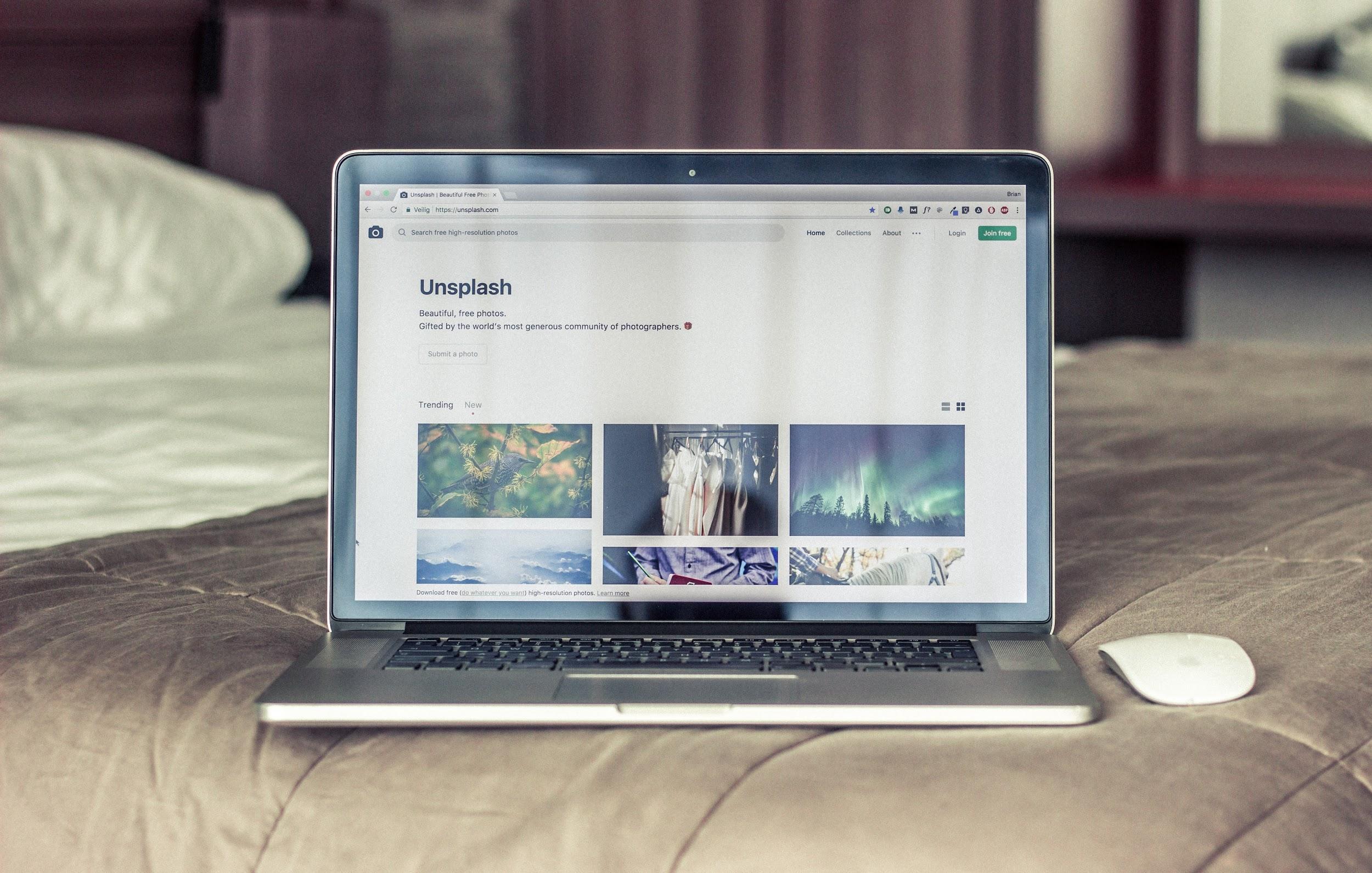
Unsplash
Imagery is one of the first things your viewer will notice when landing on your blog. Unsplash provides high-quality imagery that’s more authentic than typical stock websites. The best part? It’s completely free. You can always provide credit to the original photographer if desired, but it’s never required.
Canva
You don’t need Photoshop to create excellent graphics. Canva makes it easy to develop imagery for your blog posts and social media. Included in the platform are ready-made templates you can use to get started.
Tools to Promote Your Content
Once you’ve developed your content, it’s time to start driving traffic to it. These are tools and platforms you can use to attract and engage visitors.
Start by organizing your Pinterest boards into content types. When you make those boards, write a description for them, as those descriptions will be used to feed that content to users when they search. Each time you make a blog post, pin your article to the relevant Pinterest board
Missinglettr
Automating your social media posting can save you hours each week. Missinglettr lets you set up a drip campaign on Twitter, Facebook, and LinkedIn where Missinglettr will automatically develop a year’s worth of social content and schedule it out. Reviewing and approving a Missinglettr campaign takes about 15-20 minutes to complete.
Lempod
On LinkedIn, early engagement is the most important deciding factor in how far your post is distributed. Many thought leaders turn to pods to promote their content. Lempod lets you find existing groups of people (pods) who are ready to support your content with likes and comments on LinkedIn. Comments within the first hour of your posting are most important!
You can apply to join a pod that corresponds with the type of content you post. Once you’re accepted, all the members of the pod will automatically like and comment on your LinkedIn postings. On average you’ll get a 5-10x boost in views.

Facebook has three different places content can be posted. Each place can have its own link to the content you are promoting, which potentially could reach different people.
- Facebook Business Page
Yes, organic reach is down. This doesn’t mean this platform has lost its use. Create a series of posts with images and post them onto your page at set intervals during your promotional period.
- Facebook Groups
This is the main way Facebook is still relevant when marketing your content.
Post to groups your audiences are in and you belong to. Try not to post and run, make an effort to interact with others within the group.
The more active you are in groups, the higher the chances of having more eyes on your post. It also makes it easier to build relationships and your reputation within the group.
Another thing to mention is one advantage of posting on your Facebook page before any Facebook group, is that you can share the post with the Facebook groups you belong to, rather than creating brand new posts.
- Facebook Personal Page
To create business pages and groups, you have to have a personal Facebook page. So why not place your post on there, even if it only gets seen by your family and friends.
Instagram has five places you can use when promoting content. The best engagement comes from posting regularly on each different facet of the platform.
Unfortunately, you are not able to include a clickable link that sends people directly to the content you are promoting. You can either give people directions on what to do once they get onto your site or use a service like linktr.ee or Linkin.Bio where you can send people to specific parts of your site from your profile link. One exception is for verified accounts or people with over 10,000 followers who are able to share a link via Instagram Stories.
- Instagram Feed
Here you can post, either an image or a video onto your feed for your followers to see, comment and like.
Using hashtags allows the discovery of content by people who don’t currently follow you. Giving you a way to increase your account followers.
- _ Instagram Stories_
You can post images and videos to ‘Your story’ and have it available to view for 24 hours.
- Instagram Highlights
If you want your story to last for longer than 24 hours you can add it to your highlights reel, which remains visible for as long as you want.
This is a way to keep important content visible at all times as your highlight reel is at the top of your feed.
- Instagram TV
Also known as IGTV, your Instagram channel is where you can upload long-form videos to share with your followers, who are also your subscribers.
The main thing to remember about this part of Instagram is you have to load your video vertically.
- Instagram Reels
This was Instagram’s response to TikTok. Similar to Stories and IGTV combined, on Reels, you can publish short videos. You have the option to decide whether these show up in your feed or not.

Twitter platform is becoming more of a research tool used by journalists who use it to find quotes from members of the public to add in articles. So, by marketing your content on this platform, you could end up being quoted in a mainstream publication. You can also use it as a way to start a public discourse with your audience, which could be used for your next blog post. Be sure to add relevant hashtags and mentions!
Content Marketing Made Easier
As a blogger, you’ve got a lot on your plate. Using these tools can make your life easier and ensure your content gets the attention it deserves.
Missinglettr automatically pulls each new blog post and develops a year’s worth of promotional content to schedule on social media. You can also use Curate to distribute your content via other industry thought leaders.



