As an automation-seeking marketer, you're likely always on the hunt for new strategies to streamline your processes and increase your reach. One area that offers substantial untapped potential is automated hashtagging.
In this article, we'll delve into the world of automated hashtag strategies that can drive substantial traffic to your social media platforms and website. We'll also explore real-world examples, best practices, common pitfalls, and break down complex concepts into actionable steps.
The Power of Hashtags in Social Media Marketing
Hashtags are essentially keywords for social platforms. They group content, enable discovery, and help your posts appear in relevant feeds. Whether you're aiming for increased engagement, community participation, or trending exposure, the right hashtags can be the rocket fuel behind your campaign.
But here's the issue: finding those "right" hashtags takes time—and that’s where automation steps in.

Why Automate Your Hashtag Strategy?
Automating your hashtag research and deployment has several benefits:
- Saves time: You can bulk-generate relevant hashtags with a few clicks.
- Boosts performance: Smart tools track engagement and recommend optimized tags.
- Ensures consistency: Avoid gaps or last-minute scrambles to find hashtags.
- Improves scalability: Ideal for teams managing multiple accounts or campaigns.
Whether you're posting on Instagram, LinkedIn, Facebook, or X (formerly Twitter), automation ensures you stay consistent and visible.
How to Automate Your Hashtag Strategy (Step-by-Step)
1- Identify Your Campaign Goals
Are you trying to:
👉 Increase reach and impressions? 👉 Drive traffic to a specific landing page? 👉 Generate user-generated content? 👉Join a trending conversation?
Your goal defines your automation approach. For example, traffic-focused strategies might use niche-specific long-tail hashtags, while engagement-driven campaigns might benefit from popular community hashtags.
2- Choose the Right Automation Tool
There’s a growing suite of tools designed to help you automate hashtags:
- Hashtagify – Discover trending hashtags based on real-time data.
- RiteTag – Suggests hashtags based on your post’s image or text.
- Keyhole – Offers hashtag analytics, influencer tracking, and campaign monitoring.
- MissingLettr – Allows for automated campaign creation using AI and hashtag suggestions.
Pro Tip: Look for tools that offer both real-time suggestions and analytics to help you iterate effectively.
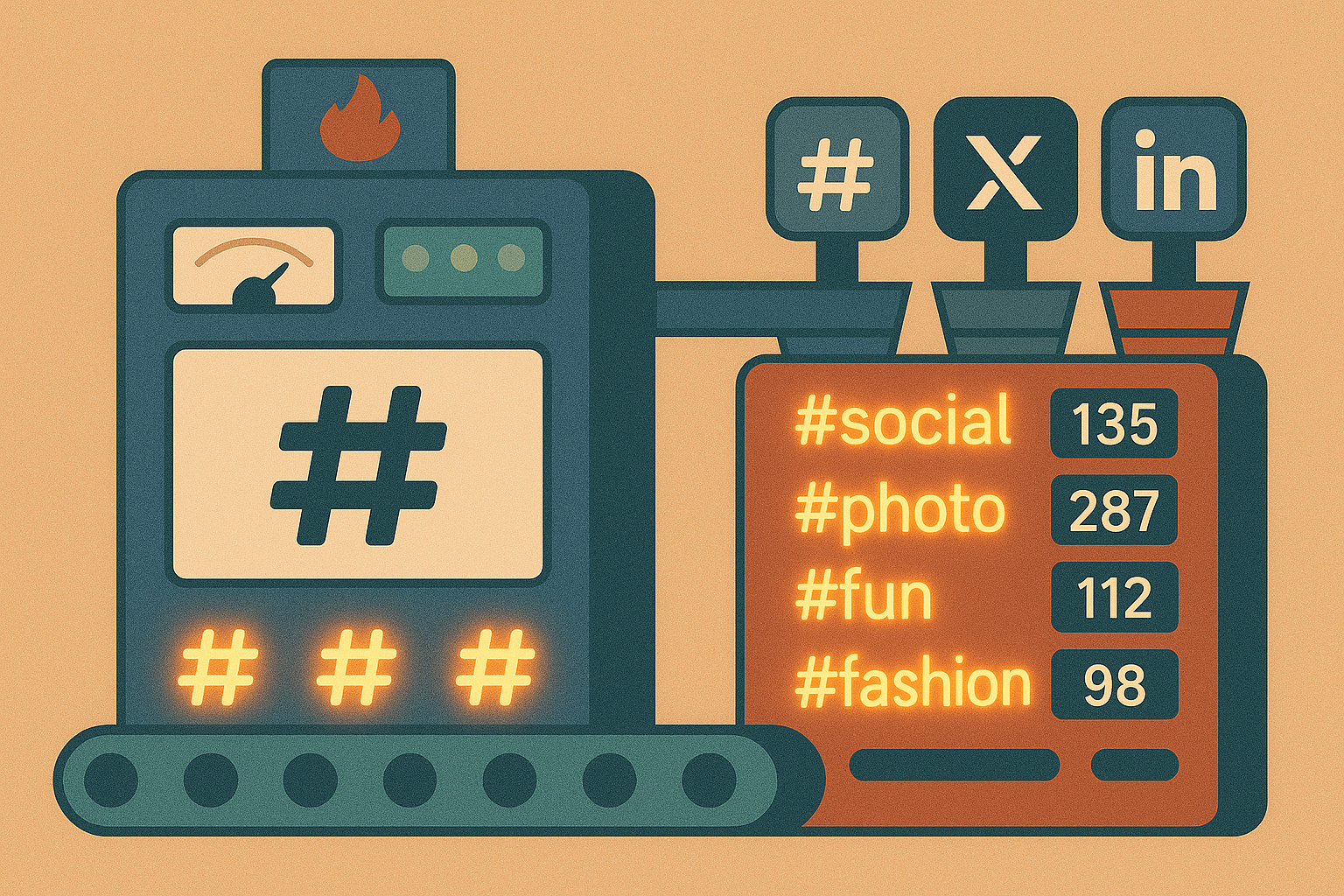
3- Build Your Hashtag Libraries
Create pre-approved hashtag sets categorized by campaign type, audience, product, or season. Then, rotate between them using your automation tool to keep content fresh and avoid repetition.
Example libraries:
- Evergreen content: #MarketingTips #SocialStrategy
- Promotions: #FlashSale #LimitedOffer
- Community: #SmallBizOwner #MomsWhoMarket
4- Automate and Schedule
Once your tags are selected and grouped, schedule your posts using your automation platform. Most tools allow you to assign hashtags per campaign or post type, ensuring every message is optimized for reach.
5- Test, Track, and Tweak
Use platform analytics and your automation tool to measure the success of your hashtags. Look at:
- Engagement rates (likes, replies, shares)
- Traffic from social to your website
- Follower growth
Then, refine your hashtag libraries and automation rules based on what works.
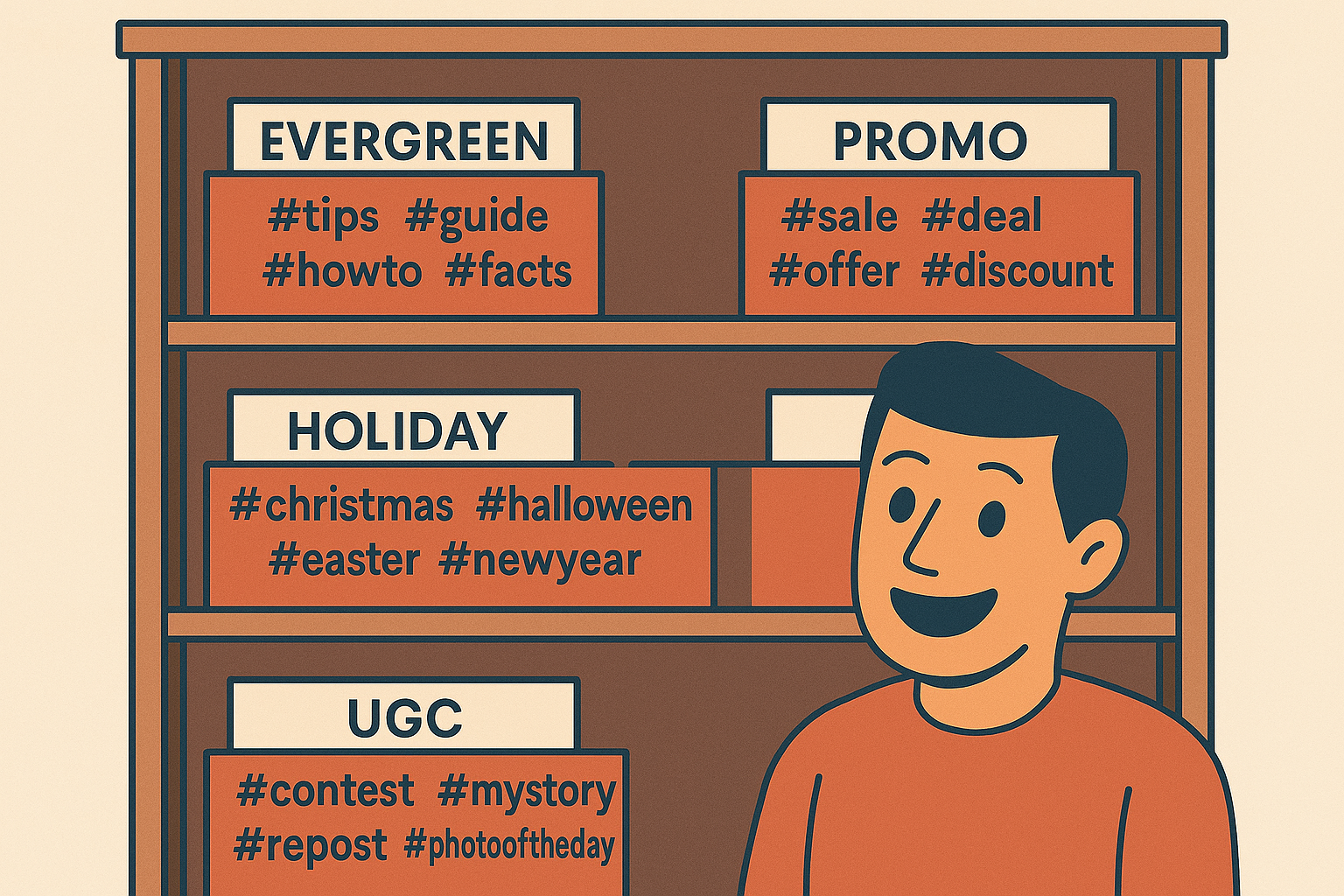
Real-World Examples of Automated Hashtag Strategies
1. Coca-Cola’s #ShareACoke
Coca-Cola paired their personalized label campaign with the hashtag #ShareACoke and tracked its use through automation. They used the data to identify spikes in engagement and pivot their creative in real time.
2. Airbnb’s #LiveThere
Airbnb used hashtag automation to surface popular destinations through user-generated content. This allowed them to spot trends quickly and target high-demand cities with geo-personalized marketing.
Best Practices for Automated Hashtags
✅ Prioritize Relevance: Match your hashtags to your post’s content. Irrelevant tags can hurt your visibility or get flagged.
✅ Use a Mix: Combine high-traffic tags with niche-specific ones to reach both broad and targeted audiences.
✅ Limit Volume: 2–5 hashtags per post often perform better than 20, especially on LinkedIn or Facebook.
Common Pitfalls to Avoid
❌ Generic Hashtags: #Inspiration or #Cool might get buried in millions of posts. Opt for more specific tags.
❌ “Set It and Forget It” Mentality: Automation needs optimization. Revisit your tag sets monthly.
❌ Spammy Tagging: Overusing the same hashtags repeatedly can trigger spam filters or reduce engagement.
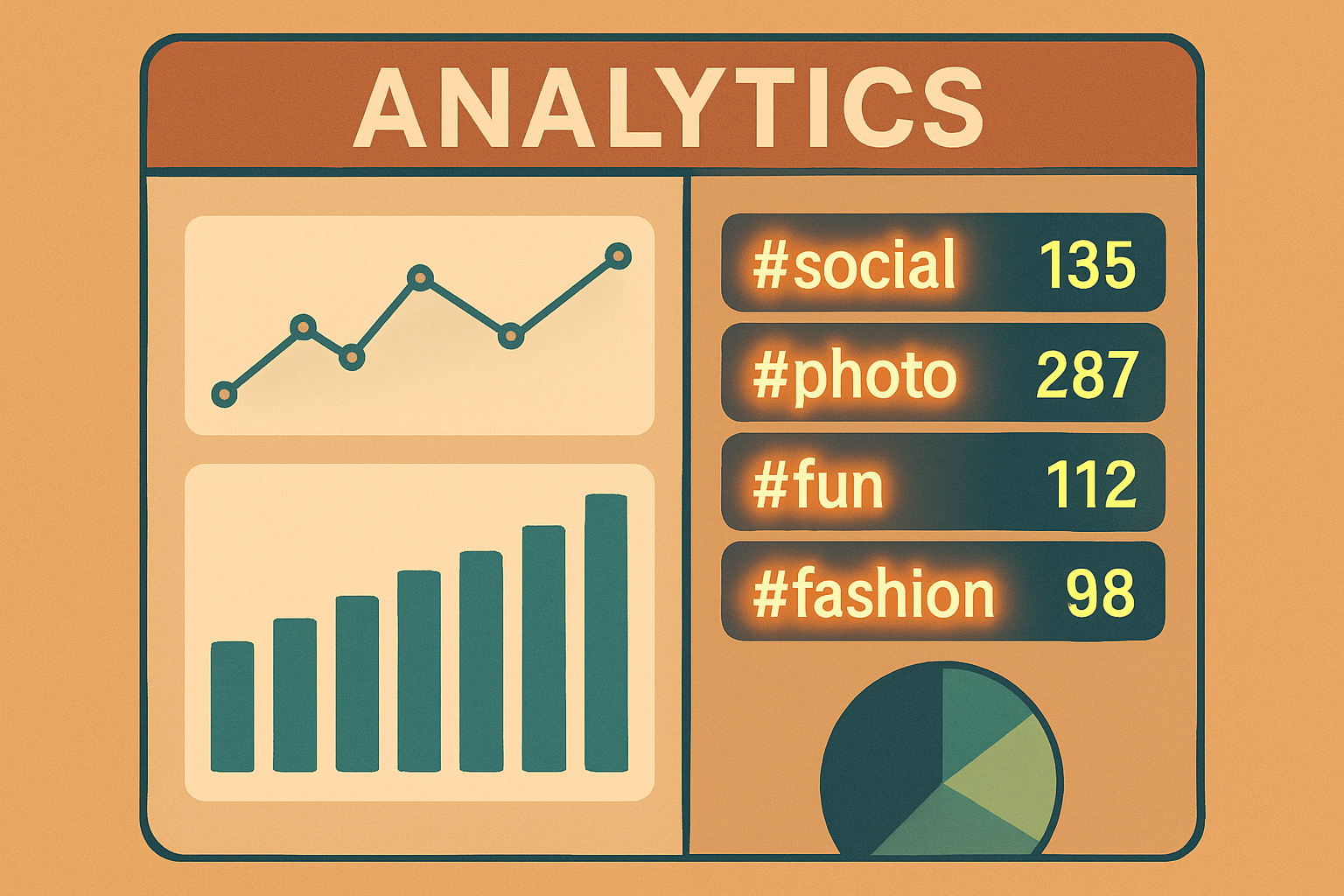
Final thoughts : Let Hashtags Work For You
Done right, automated hashtag strategies can drive traffic, extend your reach, and save you hours each week. By clearly defining your goals, choosing the right tools, and continuously refining your tag sets, you can build a high-performing, low-maintenance system that pays off.
Start by automating one campaign, test your results, and refine your process. And for a broader strategy that ties all your automation together, read: The Automated Social Media Playbook: Set It and Forget It Marketing for 2025.



